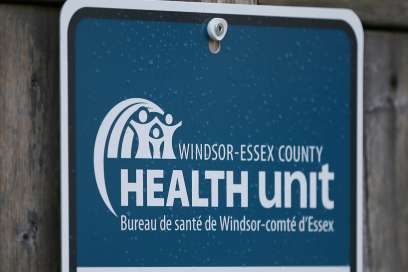Local Expert Blog: 3 Tips To Spring Clean Your Digital Life
Saturday April 10th, 2021, 11:00am
There is nothing like sunshine and fresh air to get you motivated. It must be why spring cleaning only happens once a year. You’ve never heard of summer or fall cleaning, have you? Neither have we.
Weather aside, we’ve spent an excessive amount of time in our homes this past year, especially on our online devices. Not only do they help pass the time, but they allow us to stay in touch with our friends and family.
So, what does technology have to do with spring cleaning? Well, while you are tidying up your house, consider the following three tips that lead to a good cleaning, digital life included:
1- ‘Shred’ your desktop (and not just the physical one).
Many of us have dozens of papers with sensitive information sitting around at home and work. Don’t just throw these documents in the trash, but put them through a shredder to ensure your safety. When in doubt, shred everything.
Hold on! When you’re cleaning out your desk drawers, take a look at your computer files, too. Keep in mind that anyone could access your computer. If you are holding onto sensitive information you don’t need anymore, send those files to your computer’s shredder (recycle bin) and permanently delete them. For any sensitive files you need to keep, consider encryption software to protect your digital information.
2- Password1234 is not secure. It’s lazy.
Everyone has a million accounts online, and it’s easy to use the same password for everything. It certainly makes remembering easier. But, if a hacker gets hold of your universal password, they will get their hands on everything.
This spring, review all of your accounts and update your passwords. Use a mix of lower and uppercase letters, symbols, and numbers and use a different word and order for each account. If you can’t remember all your passwords, consider an online password manager. If possible, activate 2-factor authentication as well. Password books are an option but very risky if lost or stolen and therefore not highly recommended.
3 – Delete unused accounts and apps.
Think about it – how many websites have you signed up for to get that one-time 10 percent off coupon? We’ll give you a minute. It’s a lot.
It’s best practice to make a list of all the accounts you’ve signed up for and do the following:
- Unsubscribe from their emails if you never read them.
- Delete the store/brand accounts you never use, especially if they have access to your credit card.
The fewer points of contact you have online, the lower your chances are of being hacked.
Next, delete any phone apps you don’t use. You can even go a step further and look at the accounts and apps that you do use. What setting and permissions have you given them? A lot of companies will ask for more permission than you are comfortable giving. Clean those up to avoid unwarranted access to your personal information.
Spring cleaning isn’t just about dusting your shelves and throwing out old clothes. A digital spring clean can protect you, your family, and your business for years to come and should be part of your cleaning regime.
Sponsored story by First Stop Services. Visit their Facebook, LinkedIn, or website. Reach them by phone at 519-253-1000.